Register a Custom Logic Upkeep
Create powerful automation for your smart contract that leverages your own custom logic to determine when to trigger your contract, and what to do when it should be triggered. This guide explains how to register a custom logic Upkeep that uses a compatible contract. You can register it using the Chainlink Automation App or from within a contract that you deploy.
Register an Upkeep using the Chainlink Automation App
-
Click the Register New Upkeep button
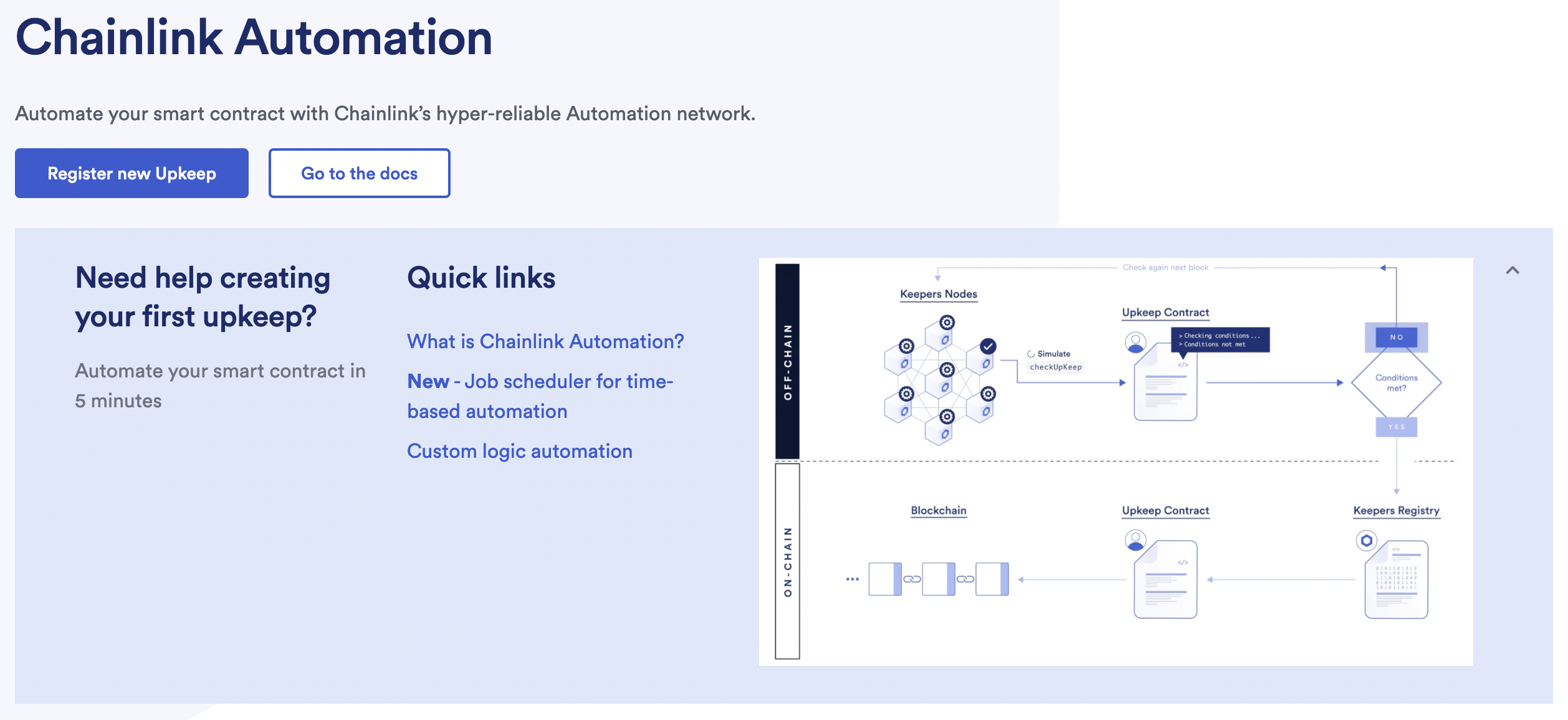
-
Connect your wallet using the Connect Wallet choose a network. For a list of supported networks, see the Supported Blockchain Networks section. The Chainlink Automation App also lists the currently supported networks.
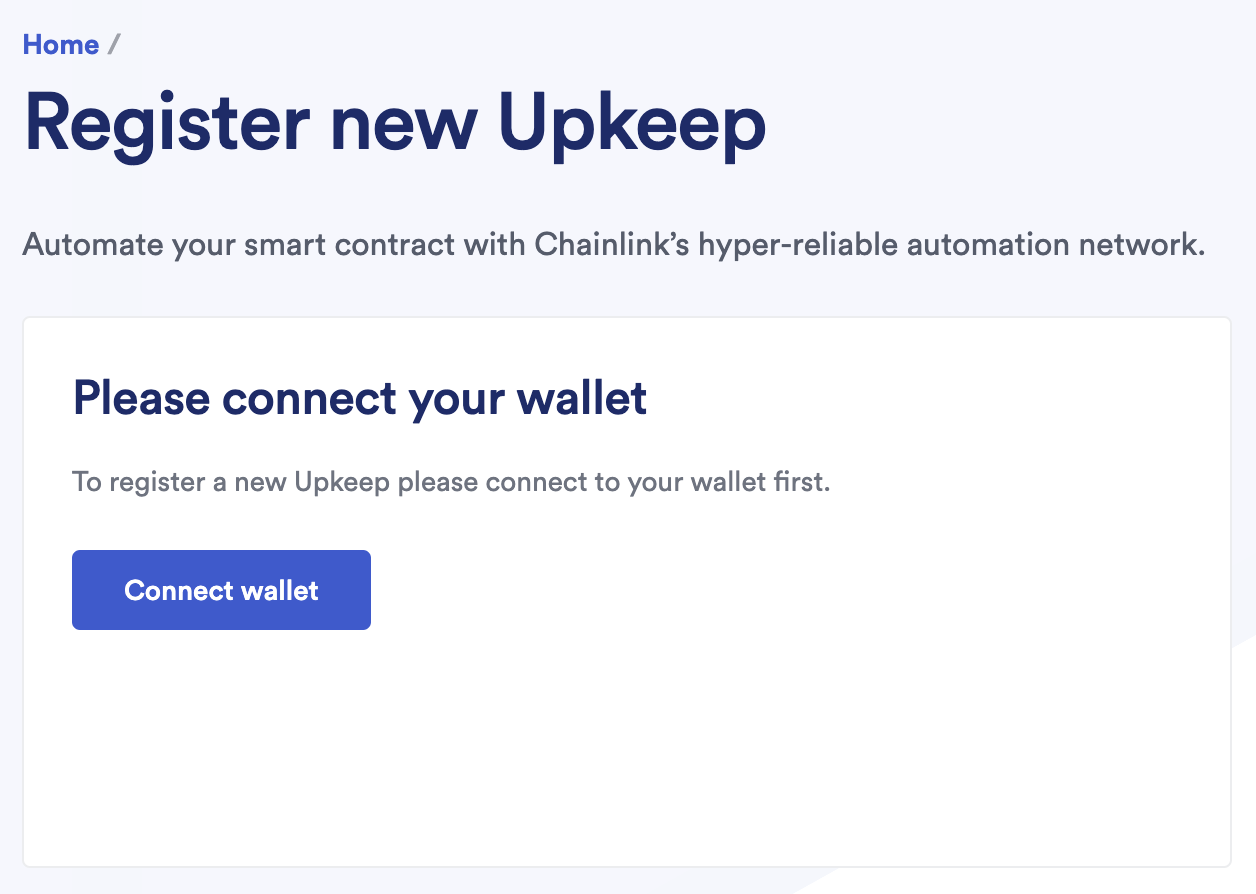
-
Select the custom logic trigger
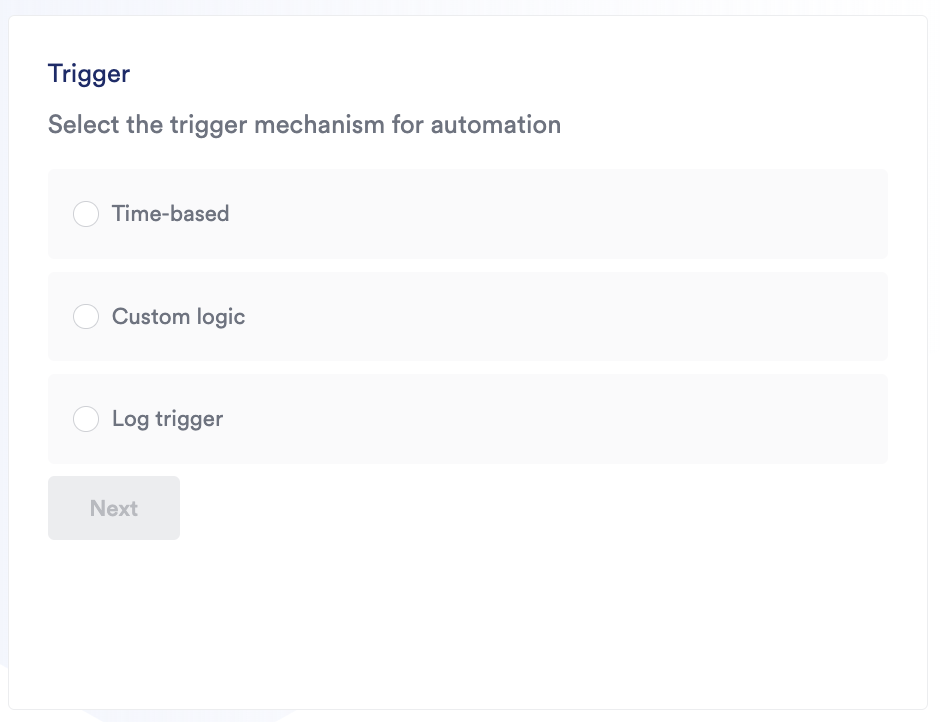
-
Provide the address of your compatible contract You do not need to verify the contract on-chain, but it must be compatible with the
AutomationCompatibleInterfacecontract. -
Complete the required details:
-
Upkeep name: This will be publicly visible in the Chainlink Automation app.
-
Gas limit: This is the maximum amount of gas that your transaction requires to execute on chain. This limit cannot exceed the
performGasLimitvalue configured on the registry. Before the network executes your transaction on chain, it simulates the transaction. If the gas required to execute your transaction exceeds the gas limit that you specified, your transaction will not be confirmed. Developers also have the ability to updateperformGasLimitfor an upkeep. Consider running your function on a testnet to see how much gas it uses before you select a gas limit. This can be changed afterwards. -
Starting balance (LINK): Specify a LINK starting balance to fund your upkeep. See the LINK Token Contracts page to find the correct contract address and access faucets for testnet LINK. This field is required. You must have LINK before you can use the Chainlink Automation service.
-
Check data: This field is provided as an input for when your
checkUpkeepfunction is simulated. Either leave this field blank or specify a hexadecimal value starting with0x. To learn how to make flexible upkeeps usingcheckData, see the Flexible Upkeeps guide. -
Your email address: This email address will be encrypted and is used to send you an email when your upkeep is underfunded.
-
-
Click
Register upkeepand confirm the transaction in MetaMask.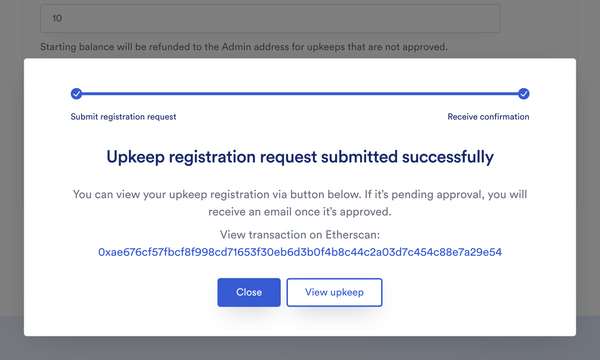
Your upkeeps will be displayed in your list of Active Upkeeps. You must monitor the balance of your upkeep. If the balance drops below the minimum balance, the Chainlink Automation Network will not perform the Upkeep. See Managing Upkeeps to learn how to manage your upkeeps.

